
Roman Numerals
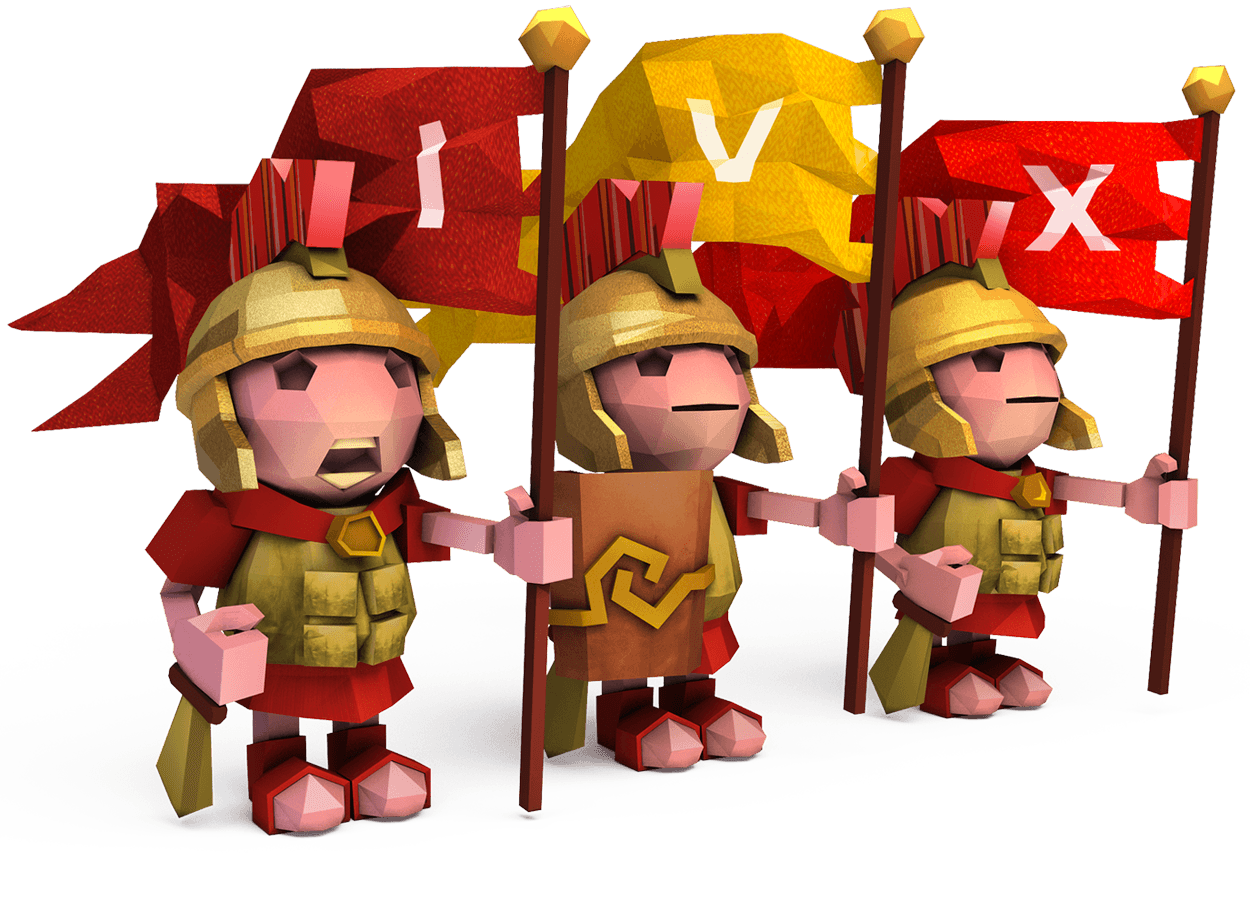
Os números romanos vêm do antigo sistema de numeração da Roma. Eles são baseados na combinação de letras específicas do alfabeto que são combinadas para representar a soma (ou, em alguns casos, a subtraçao) de seus valores. Os primeiros dez números romanos são:
I, II, III, IV, V, VI, VII,...
Mais informações sobre os números Romanos podem ser encontradas no artigo da Wikipedia.
Para essa missão, você deve retornar um número romano usando o número inteiro especificado que vai de 1 a 3999.
Entrada: Um número inteiro.
Saída: O número romano em string.
Exemplo:
checkio(6) == 'VI' checkio(76) == 'LXXVI' checkio(13) == 'XIII' checkio(44) == 'XLIV' checkio(3999) == 'MMMCMXCIX'
Onde é usado: Este é uma missão educacional que permite explorar diferentes sistemas de numeração. Desde que sistemas de numeração são frequentemente utilizados na tipografia, podem ser usados na criação de textos. O ano da contrução de estrutura em pilares é frequentemente escrito com números Romanos. Estes números têm muitas outras utilidades no mundo moderno e você pode ler sobre isto (em inglês) aqui... Ou talvez você tenha um cliente da antiga Roma ;-)
Condições prévias: 0 < número < 4000
