

The Rows of Cakes

"We must burn the house down!" said the Rabbit's voice; and Alice called out as loud as she could, "If you do. I'll set Dinah at you!"
There was a dead silence instantly, and Alice thought to herself, "I wonder what they WILL do next! If they had any sense, they'd take the roof off." After a minute or two, they began moving about again, and Alice heard the Rabbit say, "A barrowful will do, to begin with."
"A barrowful of WHAT? thought Alice; but she had not long to doubt, for the next moment a shower of little pebbles came rattling in at the window, and some of them hit her in the face. "Ill put a stop to this, she said to herself, and shouted out, "You'd better not do that again! which produced another dead silence.
Alice noticed with some surprise that the pebbles were all turning into little cakes as they lay on the floor, and a bright idea came into her head. "If I eat one of these cakes, she thought, "its sure to make SOME change in my size; and as it cant possibly make me larger, it must make me smaller, I suppose.
"Alice's adventures in wonderland." Lewis Carroll
Someone has decided to bake a load of cakes and place them on the floor. Our robots can't help but try to find a pattern behind the cakes' disposition. Some cakes form rows, we want to count these rows. A row is a sequence of three or more cakes if we can draw a straight line through its centers. The greater row takes up the smaller rows. So if we have a row with 4 cakes, then we have only one row (not 4 by 3).
The cake locations are represented as a list of coordinates. A coordinate is a list of two integers. You should count the rows.
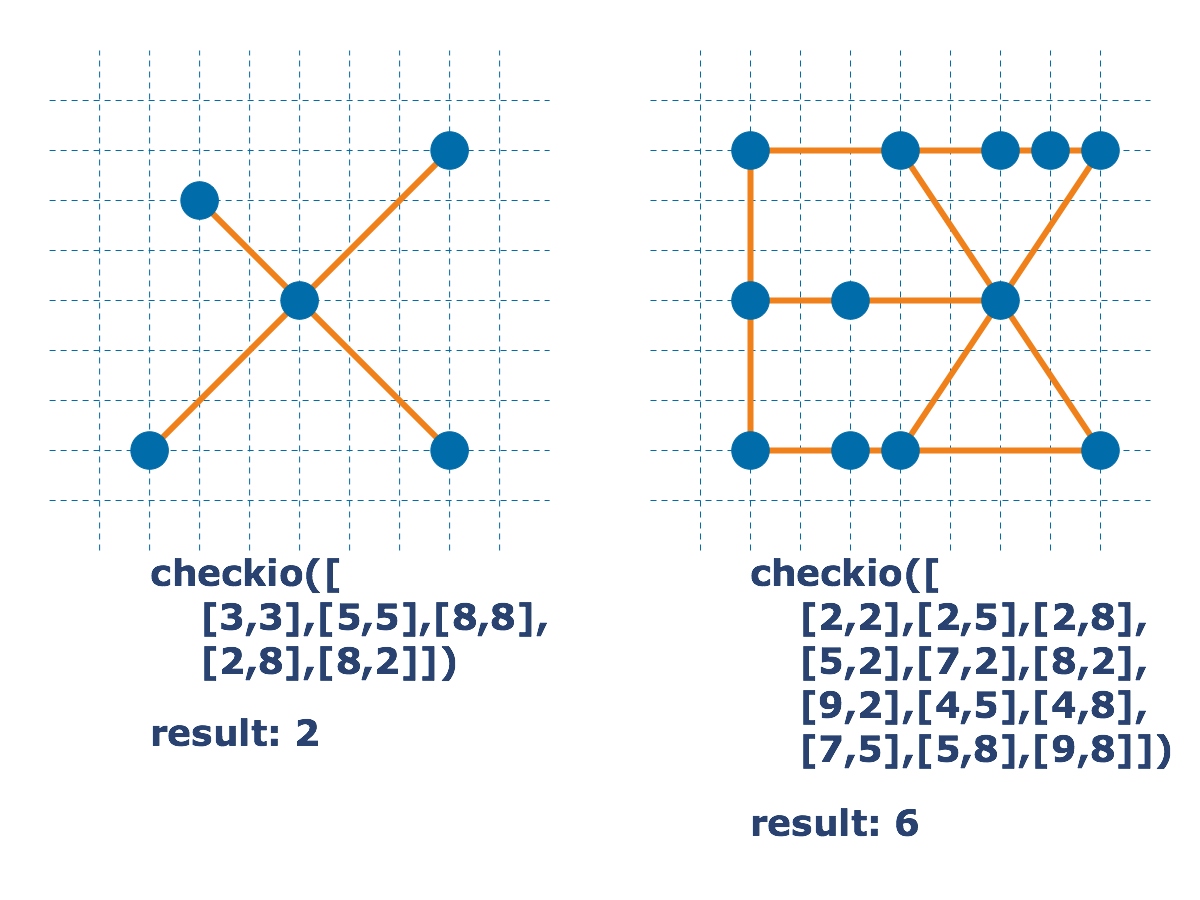
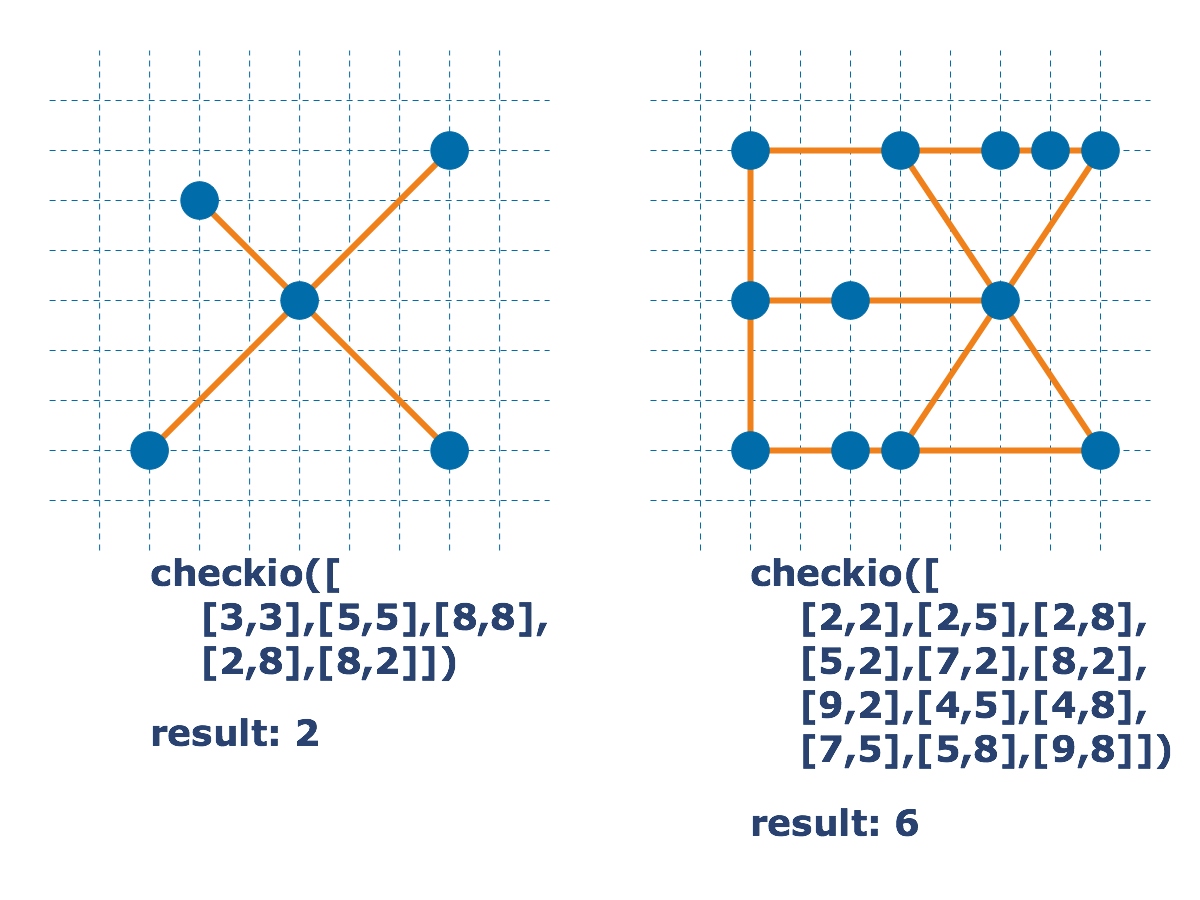
Input: Сoordinates as a list of lists with two integers.
Output: The quantity of rows as an integer.
Example:
checkio([[3, 3], [5, 5], [8, 8], [2, 8], [8, 2]]) == 2 checkio([[2, 2], [2, 5], [2, 8], [5, 2], [7, 2], [8, 2], [9, 2], [4, 5], [4, 8], [7, 5], [5, 8], [9, 8]]) == 6
How it is used: This is an example of the image and pattern recognition. This concept can be useful for the game mechanics or if you want to write a bot for games, or when transposing printed text to a digital format.
Precondition:
0 < |coordinates| < 20
∀ x,y ∈ coordinates : 0 ≤ x,y ≤ 10
CheckiO Extensions allow you to use local files to solve missions. More info in a blog post.
In order to install CheckiO client you'll need installed Python (version at least 3.8)
Install CheckiO Client first:
pip3 install checkio_client
Configure your tool
checkio --domain=py config --key=
Sync solutions into your local folder
checkio sync
(in beta testing) Launch local server so your browser can use it and sync solution between local file end extension on the fly. (doesn't work for safari)
checkio serv -d
Alternatevly, you can install Chrome extension or FF addon
checkio install-plugin
checkio install-plugin --ff
checkio install-plugin --chromium
Read more here about other functionality that the checkio client provides. Feel free to submit an issue in case of any difficulties.
Welcome to Pair Programming! Engage in real-time collaboration on coding projects by starting a session and sharing the provided unique URL with friends or colleagues. This feature is perfect for joint project development, debugging, or learning new skills together. Simply click 'Start Session' to begin your collaborative coding journey!
You are trying to join a pair programming session that has not started yet.
Please wait for the session creator to join.
It looks like the creator of the pair programming session closed the editor window.
It might happen accidentally, so that you can wait for reconnection.
